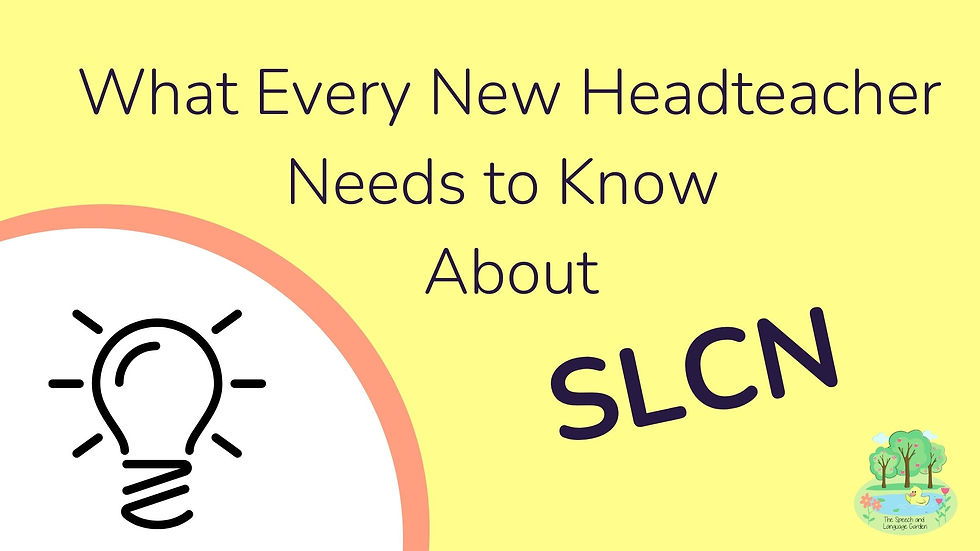How to Screen a Whole Class or Year Group for Speech, Language and Communication Needs
- Beth Morrant

- Jun 17, 2021
- 2 min read
Updated: Dec 20, 2021

I was talking to a lovely SENCo a couple of weeks ago and she asked me “Beth, do you have anything that we could use to screen a whole year group?”
She’s looking ahead to the next academic years’ cohort and knows there will be a few pupils who might have undetected speech and language needs, as well as some who are on waiting lists.
I replied “yes, actually I do. It’s my SLCN checklist”.
Click here to get a copy of the Checklist.
It’s an easy to use 4-page checklist with questions for school staff to indicate whether a child or pupil always/ often/ rarely does something in each of the 7 different areas of SLCN. These are:
o Attention & Listening
o Comprehension
o Memory
o Expressive Language & Vocabulary
o Speech Sounds
o Play & Social Skills
o Fluency (stammering)
Then there’s a Next Steps section which helps Teachers or the SENCo to decide whether to:
Refer on to a SALT service
Use the pinpointed specific targets for their individual Education Plan/One Plan
Try school-based interventions such as small group or 1:1 with a Teaching Assistant or quality teaching through use of specific strategies.
Here's why it is EXACTLY what she needs:
It’s a digital download so she’d have an electronic copy that she could print off as many as she need (and use it for years to come!)
Their school is a 3-form entry so the cost of the checklist can be split across the 90 children in that year group (the Business Manager will Love that! 🤑)
The Checklist identifies targets for individual children which can be transferred easily to IEPs, One Page profiles, or even post-it notes for those children who only need a mild amount of support.
The checklist completion task can be delegated to Teaching and Support Staff colleagues so there’s little extra work for the SENCo to do
Data can be gathered by counting the ticks in each of the 3 columns and reported to the school senior leadership team. SENCos can compare data by re-administering the checklist periodically.
The checklist can be used at the start of each term to check on progress (comparing the data) and will show the Ofsted how you are able to assess, plan and implement appropriate SEN support for those children.
If you're looking for a simple, quick, cheap screener to add to your assessment toolkit, click the link to get a copy of the SLCN Checklist delivered immediately to your inbox https://www.thespeechandlanguagegarden.com/product-page/slcn-checklist.
Here's a video demonstration of the SLCN Checklist:
Let me know if you have any questions about the checklist; you can send me an email or message and I'll message you back. Have a great week! Beth xx